HX-WIFI-V01
WIFI-LED Controller Specification
WIFI-V01 controller appeared with the installation of controlling software on mobile devices with Android or IOS system, such as android phone, Iphone, tablet PCs, they can remote control LED lighting products through Wi-Fi, which makes LED control more intelligent and humanization. One WIFI-V01 controller can be used as dimmer, CT controller, and RGB controller, only need to select the right control interface in the software. In addition, this model has DIY function. Users can get any effect they want based on our controlling software. If you don't have any mobile devices with the controlling software at hand, you could also use our RF remote control to control it. This model designed for constant voltage led products, such as led strip, led modules. For controlling more led products, amplifier is available.

Product Feature
●Support both Wi-Fi control of Apple products (iPod, iPad, Iphone), Android mobile devices like Samsung, HTC, and RF wireless remote control.
●With the 3-in-1(Dimming, CT, RGB) apple/android software. One device suit to different lighting application scene.
●Memory function to save scenes anytime anywhere for next play.
●WIFI-V01 is designed for constant voltage led products, working voltage auto fit to DC12-24V.
●Wi-Fi control based on 2.4GHZ frequency, RF remote control based on 433.92MHz.
●2 year warranty.
Technical parameters
1.Controller
Working temperature |
-20-60℃ |
Working voltage |
DC12~24V |
Power consumption |
<3W |
Connect method |
Common anode |
WIFI brightness level |
100 |
WIFI speed level |
100 |
Remote control brightness level |
32 |
Remote control speed level |
100 |
N.W. |
150g |
G.W. |
230g |
Case dimension |
L108*W63*H28mm |
Box dimension |
L109*W55*H56mm |
Output |
3 channels |
Output current |
≤4A(each channel) |
WIFI frequency |
2.4G |
RF remote control frequency |
433.92Mhz |
Output gray scale |
256 |
Memory function |
support |
Receiving sensitivity |
802.11b:DSSS(-5dBm)802.11b:CCK(-10dBm)802.11g:OFDM(-15dBm) |
||
Output power |
12V: ≤144W(3CH) 24V: ≤288W(3CH) |
||
2.RF remote control
Working temperature |
-20-60℃ |
Power supply |
AAA*3 |
Standby current |
7uA |
Working voltage |
1.5V*3 |
Working current |
10mA |
Remote control distance |
Up to 30m |
RF frequency |
433.92Mhz |
Power consumption |
0.04mW |
3.Software
Name |
FreeColor V1.0 |
Platform |
Android 2.1 or above, IOS4.3 or above, with the wifi function |
Size |
Android(661KB) , IOS(Being certified in) |
||
Category |
Communication |
Language |
English |
Connector illustration

Using illustration
1. FreeColor V1.0 software installation and SSID (system settings ID) reset.
1.1Software installation
●Android: the software copy in CD which packed in the box. Open the CD and double-click the "Freecolor.apk" to start the installation.
●IOS : the same as the other software from App Store download the "Freecolor" from App store and install.
1.2 Resetting SSID
If more than one WIFI-V01 in close area, we can reset the SSID for the devices in order to avoid they jamming each other. The SSID are 16 in max.
The default SSID number for all devices is HX001, a device with WIFI function will be needed when
resetting the SSID. The SSID rang is: HX000-HX016. The steps are as follow:
①Making the WIFI-V01 properly connected, and then open the power;
②Opening the WIFI device browser, type in "192.168.2.2", the interface will pop into as below:

The initial default Username: admin, password: admin. And "Login".
③Resetting the SSID in the page as below:

④If necessary, setting the linking password for more security.
A.Select the "Security Mode": WEP64.

B.Type 10 hexadecimal ASCII codes into "Key Index 0", which corresponding five characters, and it will be the linking password. The common hexadecimal ASCII code as below:

For instance:
Password |
ASCII code |
88888 |
3838383838 |
12345 |
3132333435 |
abcde |
4142434445 |
After setting, click "Apply" to finish.
⑤If necessary, setting new "Username" and password in the page as below:

After setting, click "Apply" to finish.
2.FreeColor V1.0 software operating illustration
1)Making the WIFI-V01 and LED products in correct connection, and then turn on the power supply;
2)After step 1), open the WIFI setting interface on the device with WIFI function will find the WIFI which named "HX---", connect it.
3) Open the "FreeColor" and start operation. There also have "WIFI Connection Setting" page in the software.
4) "FreeColor" is 3-in-1 (Dimmer, CT, RGB) software, the RGB scene is the default application interface. Enter the "System Setting" page to change the selection. The interface as below:
Click go to "System Settings" page as below, and click "OK" to finish the "Type Setting":


5) Using RGB interface as example(Dimming and CT are same)
① RGB control interface:

No. |
Button |
Function |
1 |
DIY mode saving key |
After DIY, click this key to save. Saving the DIY mode in anytime |
2 |
ON/OFF |
Turn on/off WIFI-V01 |
3 |
Color value |
Display the R/G/B gray value, “L”: the current brightness level. |
4 |
Color board |
Select any static color mode from the board. |
5 |
Brightness slip |
Slip to adjust the current light brightness, 100 levels in total. |
6 |
System setting |
Click to system setting page, set the WIFI connection and select the application scene (Dimming, CT, RGB). |
7 |
DIY memory function |
Go to DIY modes select page. Display all of the DIY modes. |
8 |
Dynamic modes |
Go to select the dynamic modes. |
9 |
Current application show |
Display the current application scene. |
② Dynamic modes control interface:

MODE:select the different dynamic mode, such as flash, fade and etc;
SPEED:select the speed level of the dynamic mode,100 levels in total;
EFFECT:select the different effect based on the different mode.
③ DIY modes manage interface:

This page displays all of the DIY modes which have been saved, up to 12 modes in total.
This page displays all of the DIY modes which have been saved, up to 12 modes in total.
④ System Setting interface:

System Settings:WI-FI connection Setting;
Product Attributes Settings:Type Setting (RGB/CT/DIM).
4.Controller operation illustration
1)Working state instruction
|
Indicator light </td |





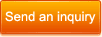
 E-mail:
E-mail: 